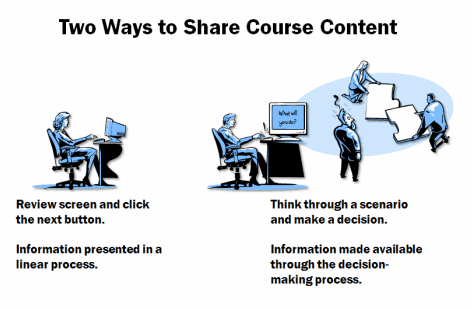Stage 3 - Start Interacting with Your Students
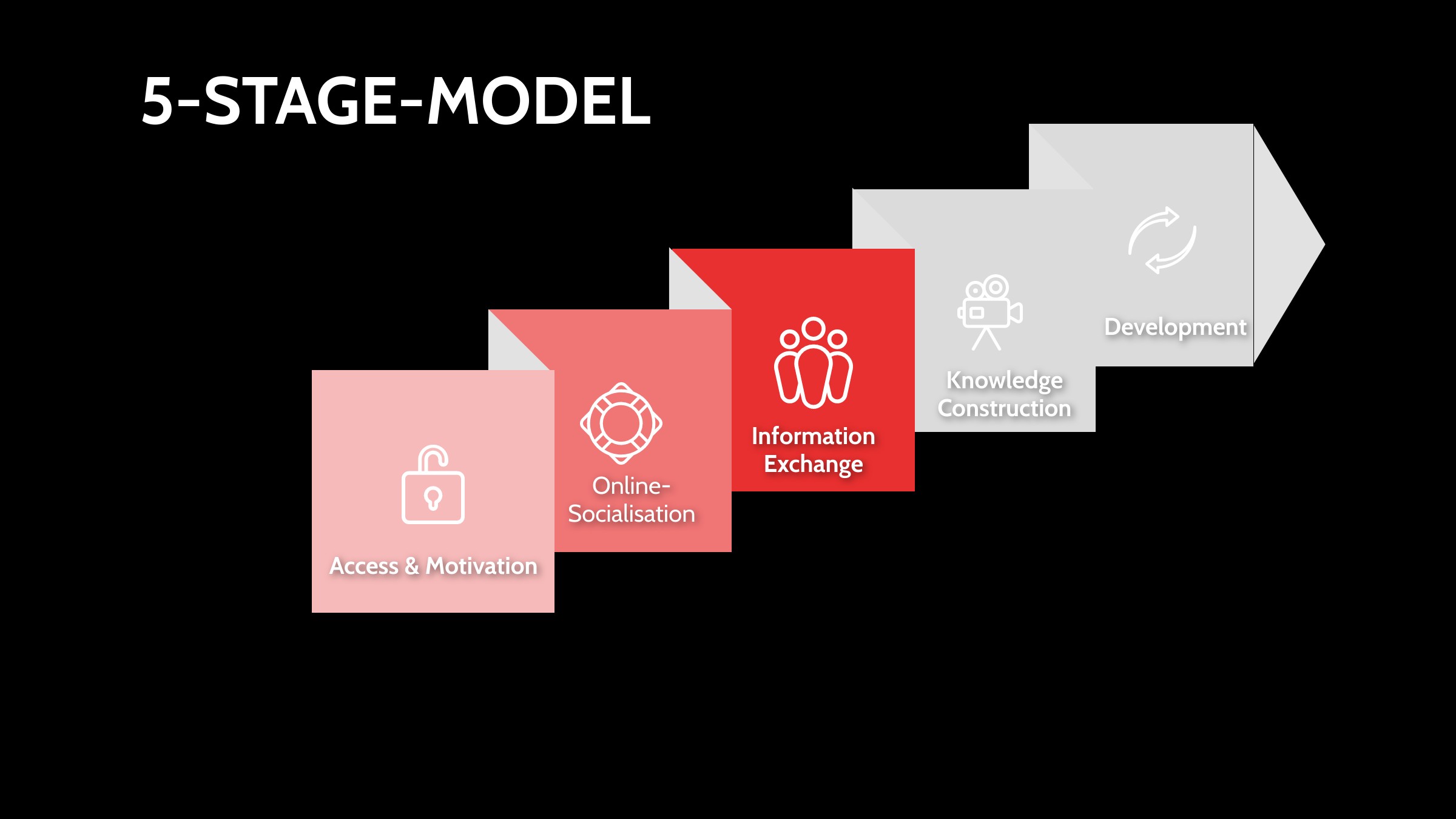
Introduction
This phase focuses on communication. For collaborative online learning, it is important for students to exchange ideas about the course with other learners in order to develop a mutual understanding of the topic. At this stage, your students should be familiar with the course structure and the technique. Your students should be more and more confident in your online environment. It is your task as online educator to deliver appropriate learning media and materials. Supplementary sources of information (e.g., web links) should be made available. Using structured research exercises and cooperative tasks help your students. In this phase, a combination of different tools (see: collaboration tools) can be used.
You can divide three types of communication (see: Caroline Haythornthwaite):
1. Content-related (ask or answer a content-related question / share information / express an idea or thought)
2. Planning of tasks (plan work, allocate tasks, coordinate joint efforts, or review drafts / negotiation and resolving conflicts)
3. Social support (companionship, emotional support, advice / emoticons / support (e.g., technical difficulties) / things other than class work)
Asynchronous or synchronous - that's the question
Asynchronous communication tools (forums, paper) have the advantage that each learner can work on the content at his or her own pace and time. Synchronous communication takes place in (online) real time. Examples of synchronous communication are video lessons and real time chats. Synchronous e-learning helps your students develop learning communities. Students and educators enjoy synchronous e-learning as more social and avoid frustration by asking and answering questions in real time. The article Asynchronous & Synchronous E-Learning summarises the spectrum of online communication.
Finally, the way you structure and present your content has an impact on how your students learn. Present your big picture to them at the beginning! It is up to you to present all the information at once. This can help your students understand your big picture and help them make correlations. At the same time, it gives them more freedom to discover the content displayed on the screen and puts them in the position of an explorer. One way is to guide your students to search for specific information. For example, ask questions that make them think rather than dictating the information to them. Read the article about building scenarios for e-learning:
Discover more about how to make content for an online format on the page Ways to Present Information in eLearning. This article addresses ways to deliver content in an interesting and engaging way and highlights different presentation styles. We like this to avoid boring presentations and stimulate inspiration and bridging learning gaps.A clear communication is essential for a successful information exchange. Often online communication seems so easy but - even with good preparation, difficulties might arise. Enabling the virtual teaching and learning space creates new challenges for both teachers and students with regard to the teaching and learning process. Some questions that come up are: How do I deal with disruptions? How do I deal with unmotivated students? How do I make sure that communication is kept?
One challenge concerns the so-called black tiles. What could be more frustrating than speaking in front of black tiles? To keep you looking at smiling faces, learn more about the dos and don'ts of camera use online. The article Camera use online – the dos and don’ts gives short and practical tips on how to achieve better visibility (literally) from the students in your online class.
You can help your students to develop proper strategies for dealing with an "information overload". In addition, clear work assignments, deadlines and time limits help to provide orientation. If you want to know more about How to Facilitate Online Learning we recommend reading this article which shares tips on how online facilitators or moderators use teaching techniques and create online courses. It highlights ways to transfer strategies used in a physical classroom to a remote environment. This article helps you discovering ways to create dialogue, encourage interactions and build virtual learning groups.
At one glance:
- Encourage active participation.
- Don’t lecture…rather, question.
- Online facilitators can encourage group collaboration.
- Make the information you’re providing "bite-sized".
- Tie the eLearning course into real-life scenarios or situations.
- Set clear goals, ground rules, and expectations.
- Keep the conversation on the subject at hand.
- Talk less and listen more.
- Act as a guide, rather than as an instructor.
- Ask for feedback and make changes accordingly.
You can explore different ways for online collaboration (e.g., online-whiteboards, collaboration tools, group communication software) in this section.
So finally you have everything set up, now it is time to start sharing your knowledge with your students at STAGE 4 - KNOWLEDGE-CONSTRUCTION.