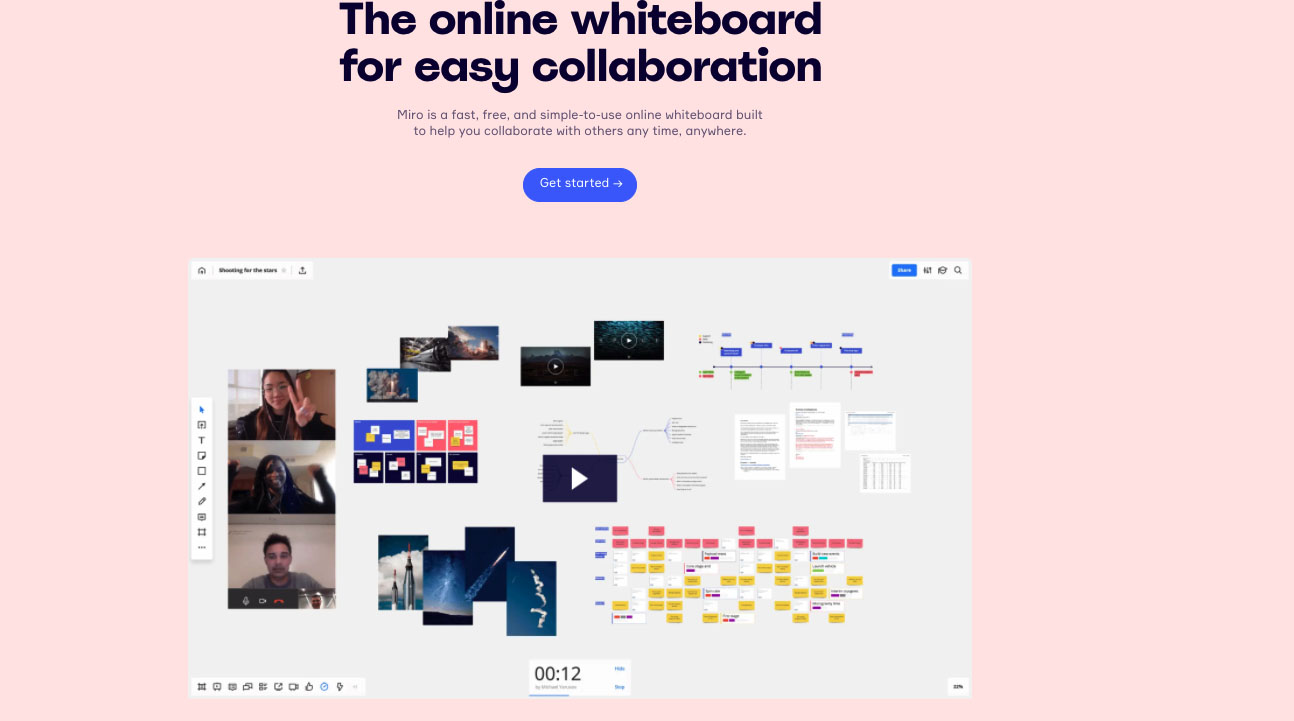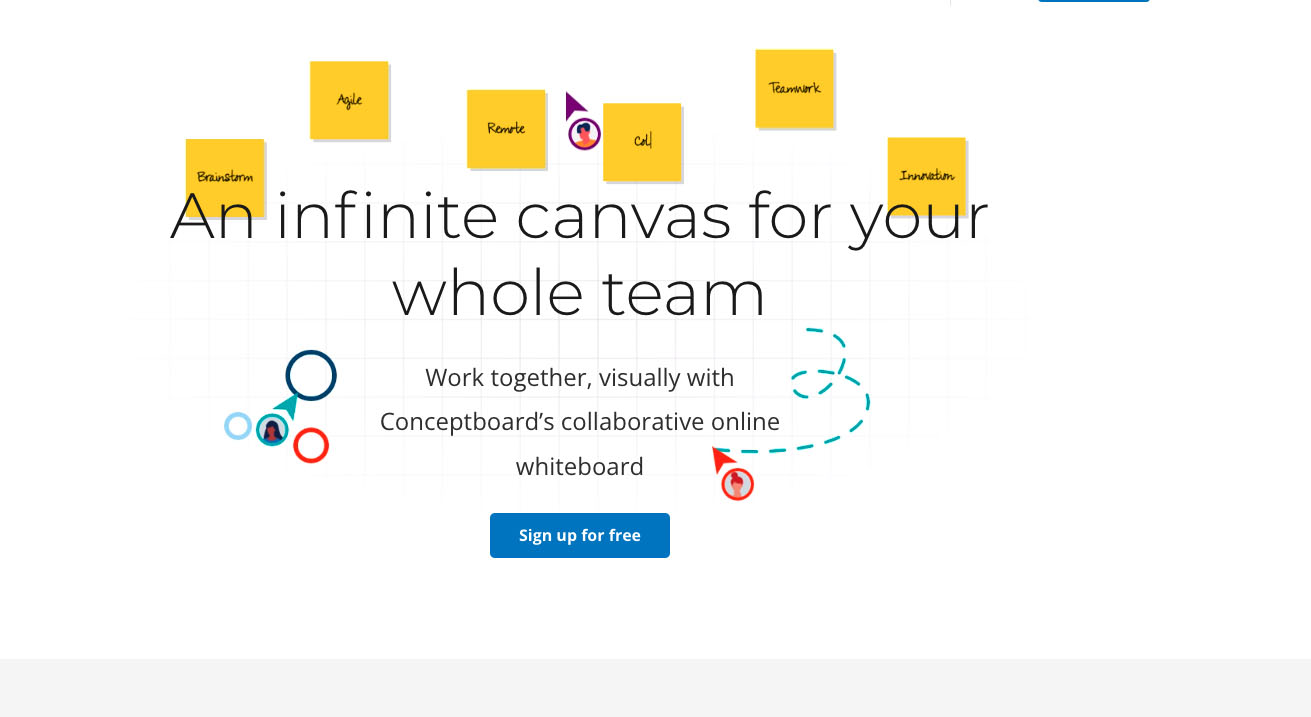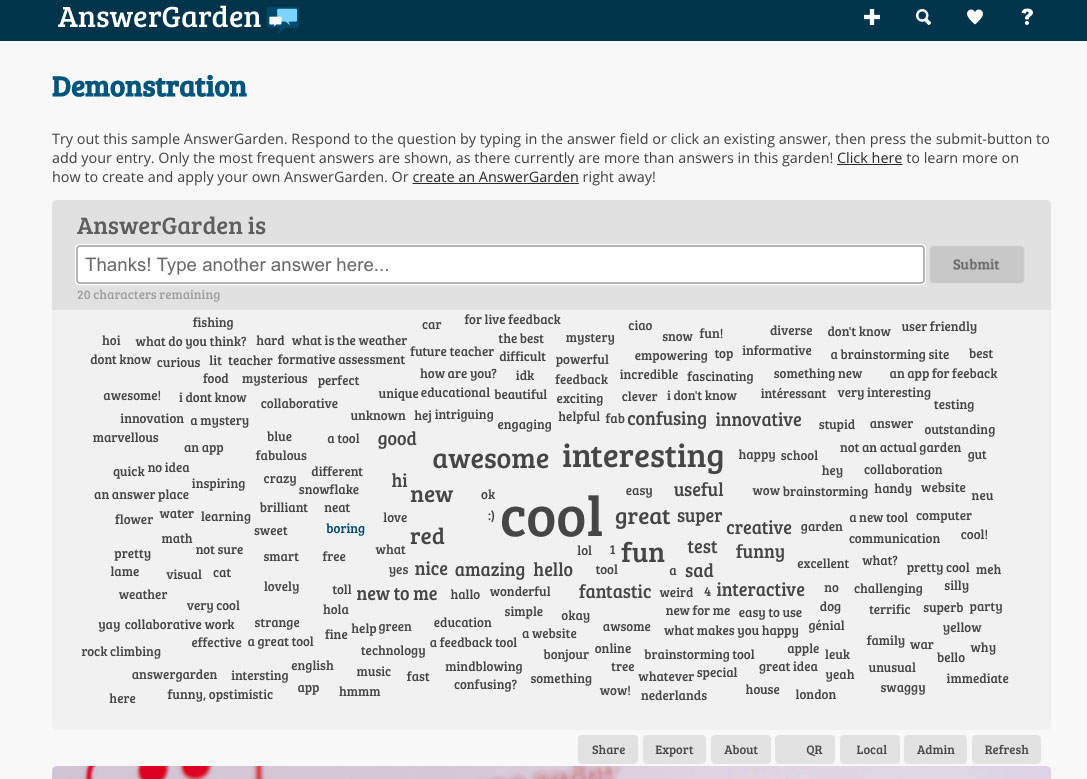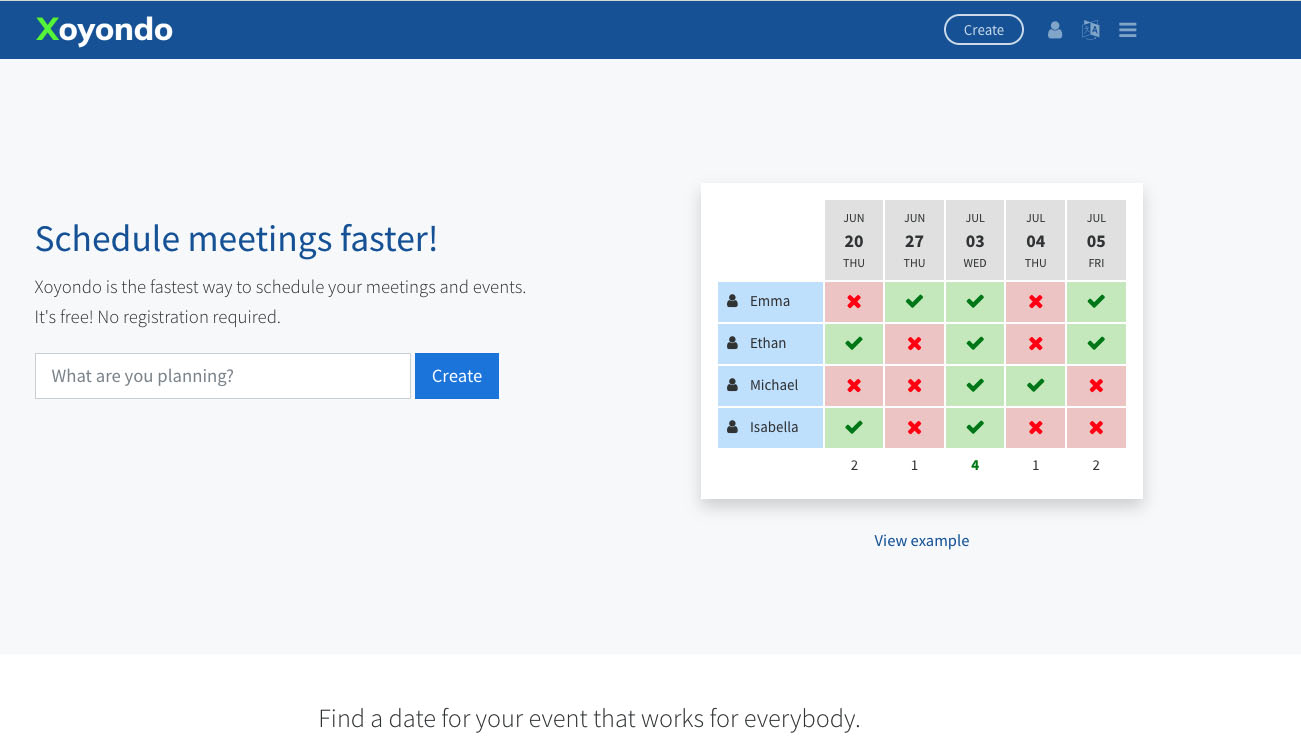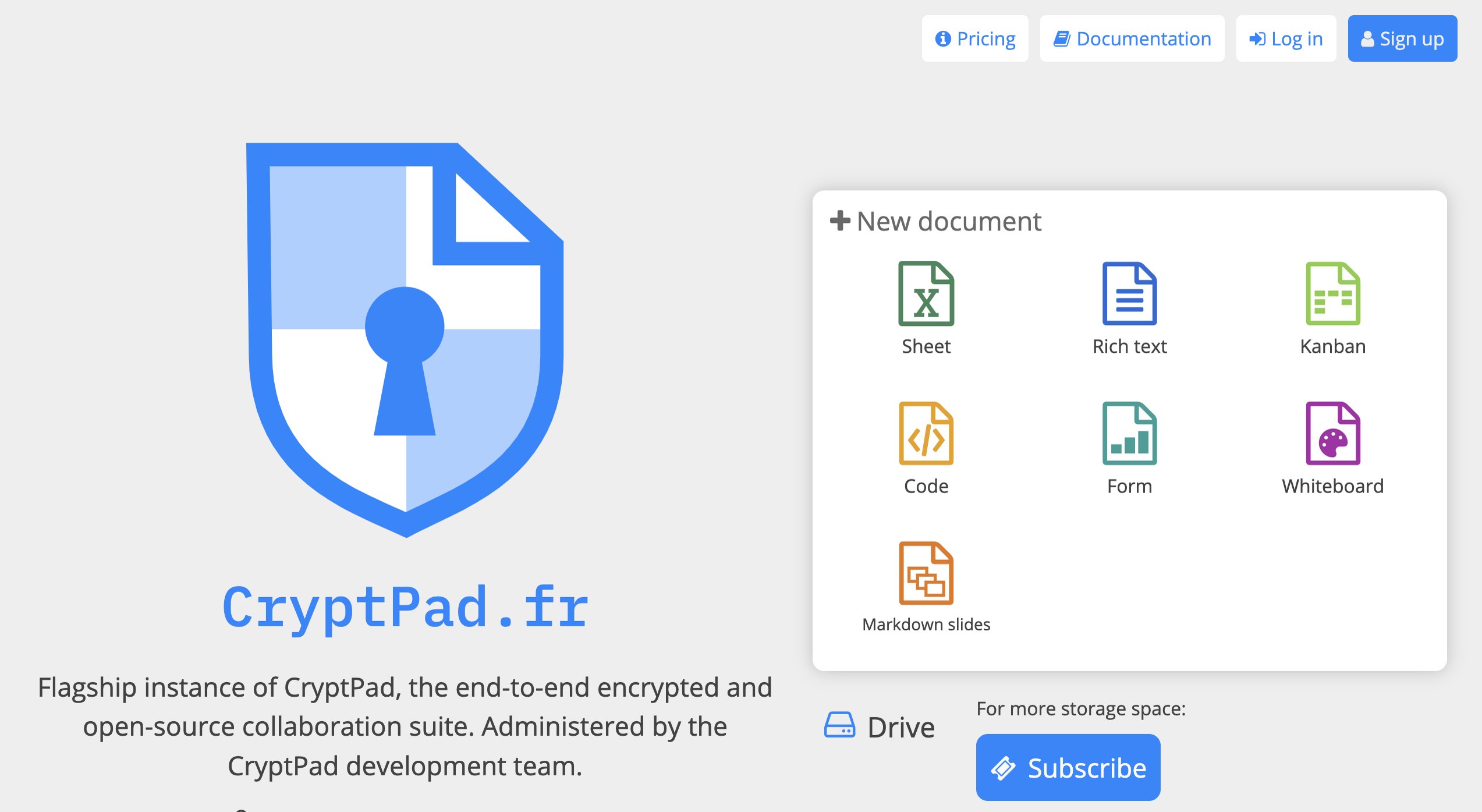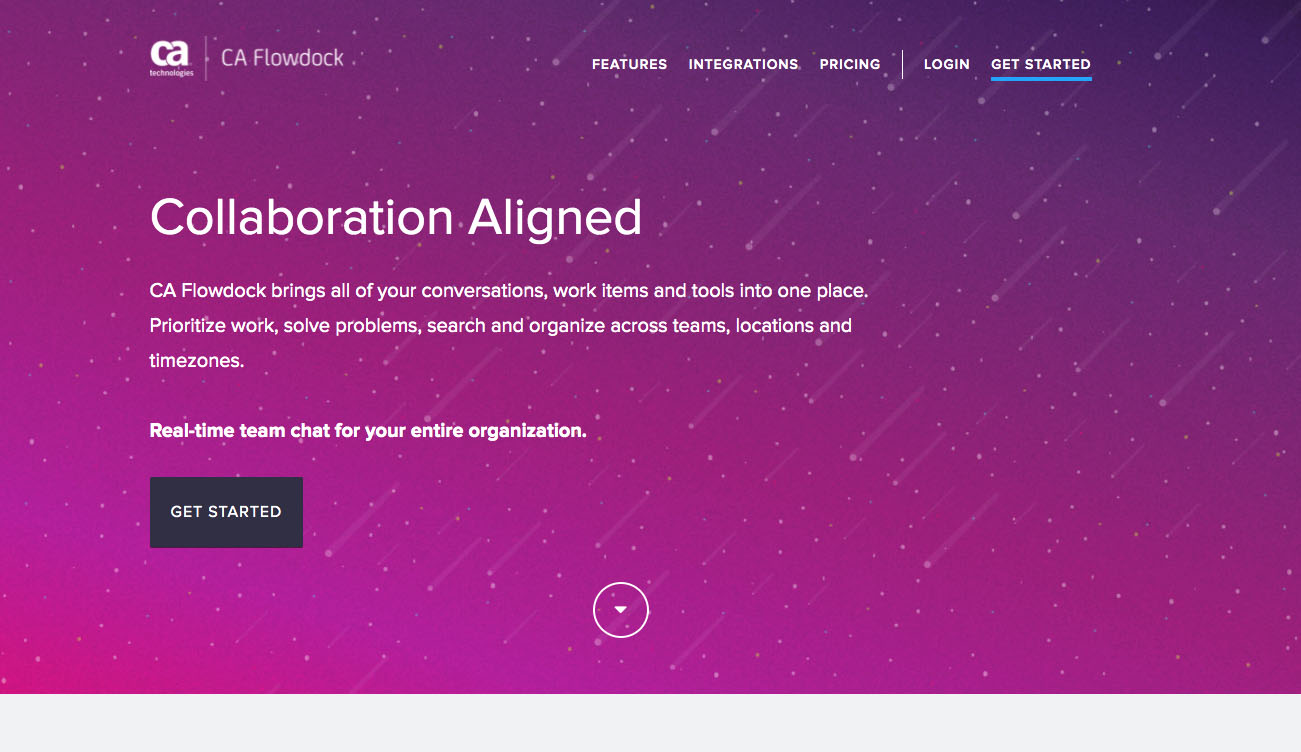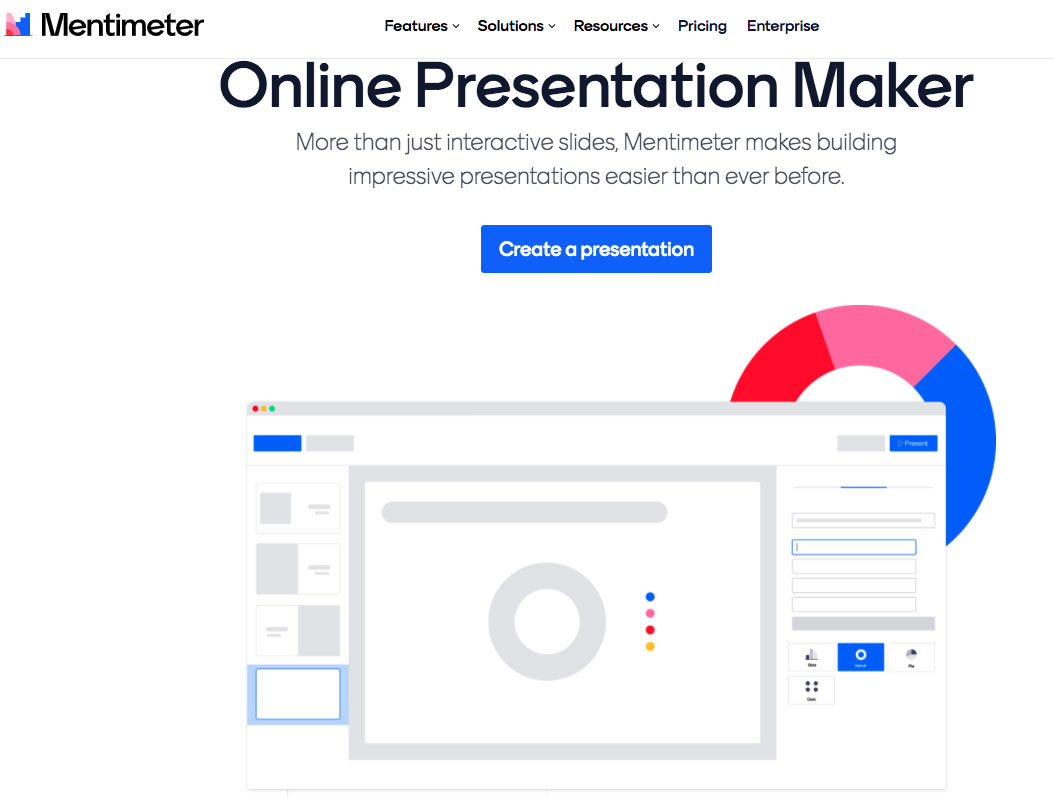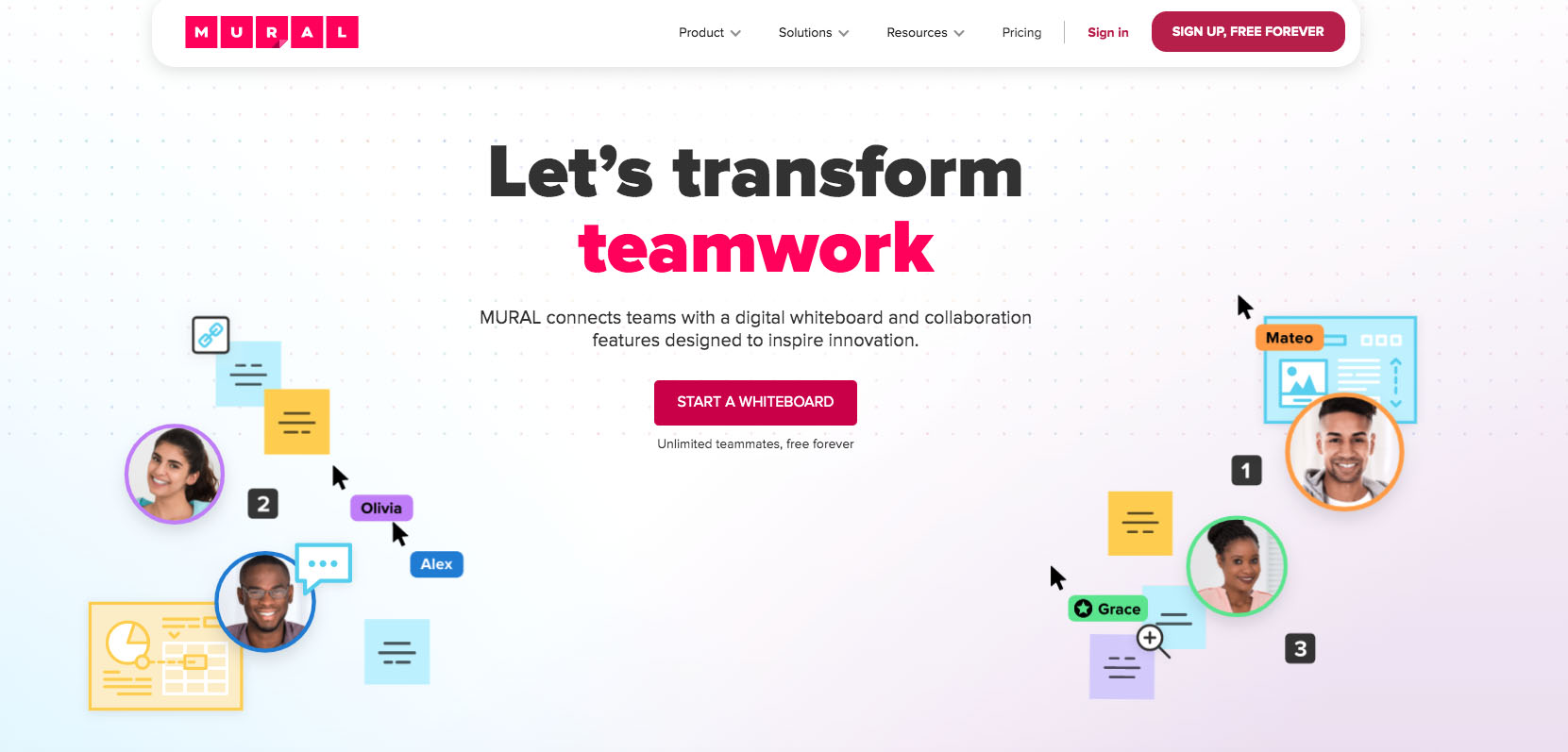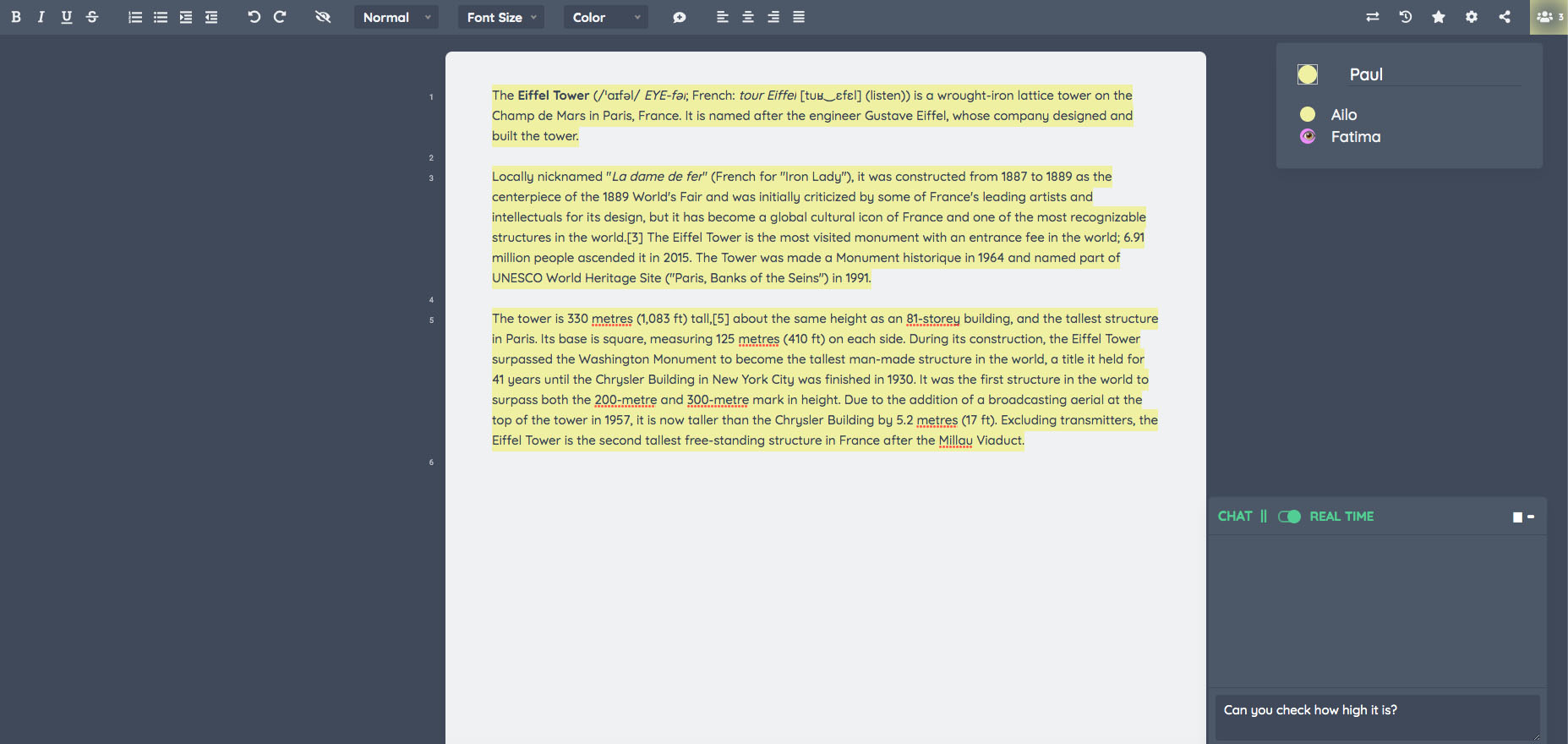10 Powerful Tools for Collaboration
Here you can explore different ways for online collaboration:
MIRO
Online-Whiteboard for real-time collaboration
Description: Miro is a fast, free and easy-to-use digital whiteboard that helps educators to collaborate with their students and colleagues anytime, anywhere.
Ideal for classroom scenarios as: brainstorming, clustering, communication, sharing, collaborating, developing, drawing
Price: free version with 3 boards, and from 8€/month
Free educational version available (upon approval): miro.com/education-whiteboard/
CONCEPTBOARD
Work together visually
Short description: Conceptboard is a visual workspace where teams come together, brainstorm ideas, collaborate on projects & in the process, bring documentation together in one place.
Ideal for classroom scenarios as: brainstorming, clustering, communication, sharing, visual collaboration, project planning, design thinking, developing, drawing, sticky-notes
Price Free version and from 6€/month
View the Tour:
ANSWERGARDEN
Webtool for brainstorming, real time feedback
Short description: AnswerGarden is a minimalist feedback tool. You can use it for real-time participation, online brainstorming and feedback in the classroom. AnswerGarden is good for educational, professional and creative purposes, is standalone and embeddable, and shows thousands of responses in a single glance.
Ideal for classroom scenarios as: brainstorming, communication, feedback, opinions, wrap-ups
Price: free
Try this examples:
CRYPTPAD
Text collaboration
Short description: CryptPad is free browser-based open source software that allows several users to work on a document at the same time. Each has its own link that can be shared, enabling digital collaboration. This can be done simultaneously - real-time editing is possible.
Check this video out:
FLOWDOCK
Short description: Flowdock is a group communication software. The developers wanted to create a place where all collaborators can communicate with each other and keep up to date. The app fully integrates your team's workflows and offers a chat option to keep things running smoothly. For students, it is one of the most important communication tools, allowing you to have your daily conversations live and discuss, message and share files on the desktop and on the go.
Alternative to Slack.
Ideal for classroom scenarios as: project work
Price: Free trial (30 days). starting from 3€/month
Watch this quick tour:
youtu.be/0zrX0cgNTAc
MENTIMETER
Interactive presentation and polls
Short description: Mentimeter is an interactive presentation tool that engages learners and allows every voice in a lesson to be heard. You can use it to measure student understanding, test retention of knowledge or break up learning in a fun way.
Ideal for classroom scenarios as: warm-ups, feedback, polls, motivation, visualization, activation, discussion, group work, new topics
Price: free version available.
From 9€/month in the educational version mentimeter.com/plans/education
Tips and Tricks:
mentimeter.com/blog/interactive-classrooms/tips-and-tricks-for-teaching-with-mentimeter
Mural
Brainstorming tool
Short description: Mural is a web platform that provides blank boards (canvases). You can work freely with virtual Post-Its, either alone or in teams. The post-its appear on the canvas by double-clicking and can then be freely moved, arranged or clustered.
Price: Free memberships are available for students, teachers and NGOs.
Ideal for classroom scenarios as: Brainstorming, warm-ups. teamwork, clustering, planning, developing
Product Demo:
youtu.be/x7xUlmY0EXw
Etherpads
Short description: Create pads (collaborative documents) and let everyone contribute with text. Low-level access with little effort.
Price: free, no registration
There a a lot of Etherpads available:
pad.disroot.org
or
edupad.ch
Padlet
Digital Pinboard
Short description: Padlet is a digital tool that can support educators and students in an online environment by creating a notice board. This digital notice board allows you to include images, links, videos and documents all grouped together on one 'wall' that can be made public or private.
Ideal for classroom scenarios like: Brainstorming, warm-up, teamwork, clustering,
Price: free version available
Example: padlet.com/gallery