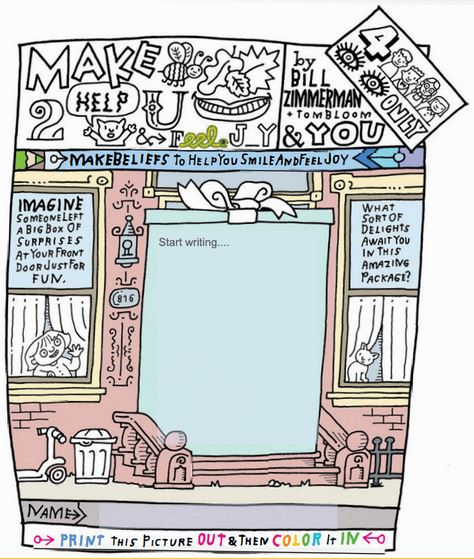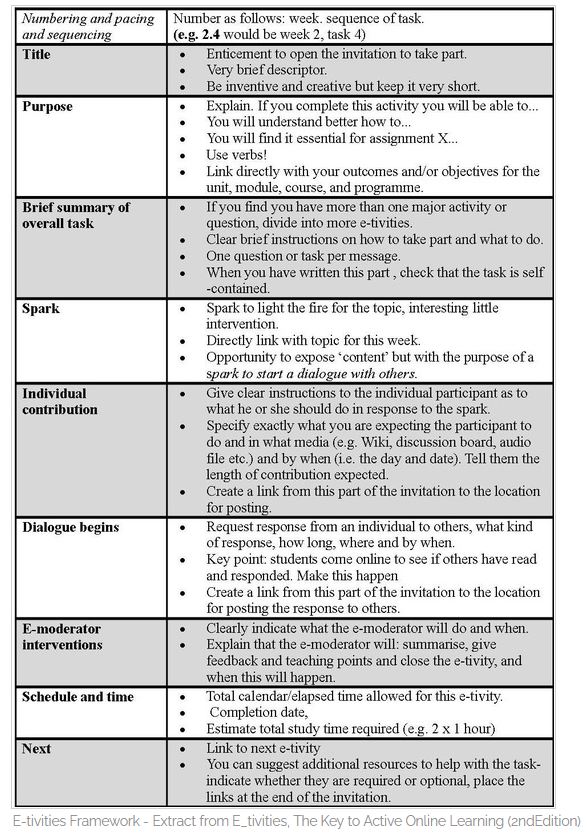Stage 1 - Prepare the Ground for Your Online Course
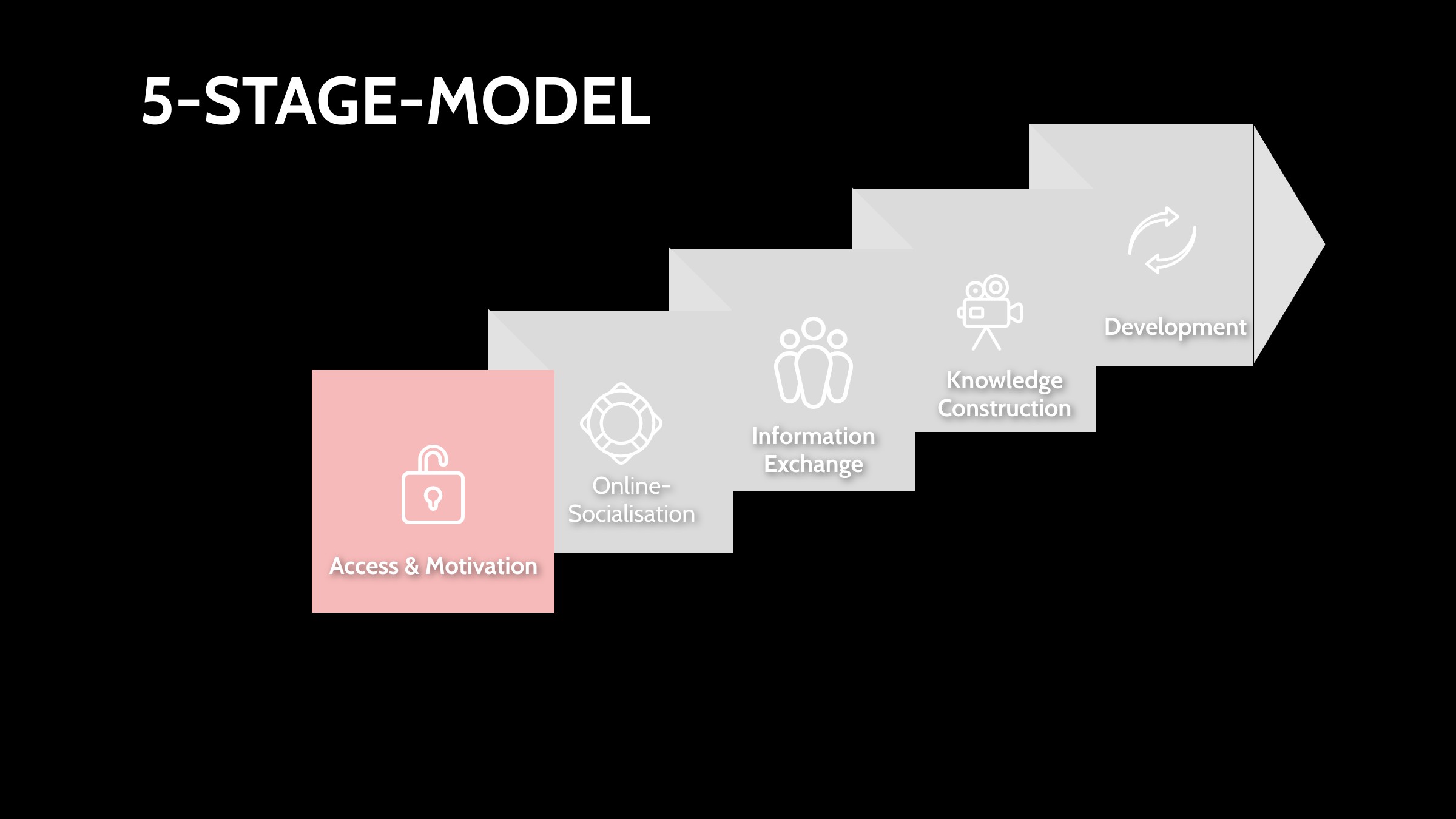
Introduction
We guess that you are familiar with many online tools which can be used for online course or coaching. Online learning is not only about transferring content and teaching your students as a professional teacher, it is also about guiding them in terms of technology. So your online students will require more various competencies than in face-to-face formats, e.g., self-organisation skills (see: Essential Skills for Online Learning) and media competence (definition). We have chosen the 5-Stage Model of Gilly Salmon to creat a interaction frame.
Its didactic and methodological planning has proven to be successful in case of onbording your students and developing media competences. The educator Gilly Salmon wrote a classic framework with E-Tivities, which describes a model for a structured process in online formats. The model enables essential support and learning to your students at each of fives stages.
The five steps match perfectly with the instructional design process of the ADDIE model. You can use the model as a framework for your didactic and methodological course planning. In education, both off- and online, it's not only content and technology that matters. Your teacher's role, mindset and openness to continue learning with your students are also important.
At each level we have two components: e-moderating and technical support. At each level, you can gradually reduce your technical support and focus on your e-moderator role.
On the tree graph below you can identify the first stage access and motivation in the middle, the role of the technical support (on the left) and e-moderating (on the right). The tree shows you the main requirements of each stage. The technical support includes setting up of the virtual environment and infrastructure. This means providing a virtual conference room, mail system, forum, shared workspaces, etc. Figure out what equipment do you need for your online course. This planning goes along with the development of the course design and the technical framework for your course. For this reason, see the framework and the content interlocked with each other. Visit the Design your online class section from time to time.
Your technical responsibilities involve knowing the technical requirements of your students and giving access. If they have problems with the log-in, the students will contact you. For your students you are the first aid person. You could solve the issues by yourself or refer the requests to the technical support of your institution. The first stage focuses not yet on teaching knowledge, but first of all on onboarding your students. You role in this phase is reserved for welcoming the students and familiarising them with the course structure. Be aware that many of your students will have to develop media competencies first.
How you can develop media competences with the 5-Stage Model
In the design process of online courses, media competences, emotional and motivational aspects play an essential role in addition to technical aspects. In the 5-Stage Model for online teaching and learning, the pedagogue Gilly Salmon outlines both the development of learners and the different tasks for teachers during this development process in order to enable successful learning. In the following, we discuss the factors at each stage that can contribute to or detract from a conducive learning space.
The step-by-step structure shows which inputs you should give in which level. Your students always get your support exactly when it is needed to interact at that level. For each level (see graphic below), the (minimum) teaching requirements are mentionend on the left side. The type of technical support you provide at each level is shown. You can try the model on the page An alternative framework: The Five Stage Model of Online Teaching and Learning as interactive chart.
Gilly Salmon’s 5-Stage Model of E-learning gives you a listed overview with all your tasks as online facilitator using it. This structure will help you to plan your activities. What is when to be done? For a varied and detailed overview, we advise you to watch this presentation of Gilly Salmon 5 Stage Model: Framework for the future.
Jeanette Choy and Charina Ong from the Centre for Development of Teaching and Learning (CDTL) share their experiences with the five stage-model in zoom-lessons. This article shows a best practice of applying Gilly Salmon ‘s 5-Stage Model for designing online sessions.
How to learn to swim in the digital ocean
Lets talk a bit about media competence and navigating through the virtual world. To become familiar with the digital world we recommend starting with the DigComp - The European Digital Competence Framework, which offers a tool to improve citizens' digital competence.
The digital world and its possibilities can be quite daunting at first. But as online teachers it is our responsibility to take the leap and learn to swim in the digital ocean. An ideal start is to identify our teaching goals. Why not with a self-assessment? Which skills do you need to improve your online teaching? For instance, you can click through the DigComp, an online testing tool that maps your digital competencies using the DigComp framework. This may also help to identify relevant aspects for teaching online that differ from your onsite courses in film and media. Additionally, you can also study our self-assessment questionnaire.
This digital literacy framework poster uses the metaphor of learning to swim in the digital ocean and illustrates the 8 competence levels of the digital literacy framework for citizens.
How you can start your online class
Start with the first stage (access & motivation) right now. Keep in mind the second stage (online socialisation). These two stages cannot be considered in isolation from each other. As students usually have various levels of prior knowledge and experience, not everyone will spend the same amount of time at the various levels. At the beginning of an online course, the first thing means having access. Ultimately, you have to get everyone onto your platform or into your webinar before you can start with your programme. For online learning, it is important to keep entry barriers low, supply shareable communication codes and create a space where learning is facilitated, e.g., through welcome rounds, photo rallies, research tasks, role plays, quizzes, polls, learning buddies. How to make your online course start is summarised in the next paragraph.
How you can break the ice in your online course
This first stage of online socialisation involves the technical, social and organisational tasks. This can be the most critical stage, because the basis for the success of the course is laid. Depending on the course size, this orientation can be an introductory week or, in the case of an online seminar, "icebreaker exercises" in the first 30 minutes. The teacher support is intensive at the beginning and can be gradually reduced at each stage.
If you click on the iceberg below you will read about effective educational icebreaker games which will help to push discussions and allow students to feel welcomed in your virtual meetings.
For a quick start the page Five Ways to Start Your Lessons gives useful tips to initiate an online or offline lesson what is as ideal for warm up, introduction and motivation:
- Start with a Video
- Start with an Object
- Start with a Question
- Start with Movement
- Start with a Mistake
You see, warm-up activities are necessary in online teaching. For many students mean an online environmentmean a foreign territory. With welcoming warm-up activities you can place your students in a curious learning mode so that they are ready to interact. Icebreakers as warm-up activities at the beginning of courses provide students with an opportunity to engage with you. Icebreakers vary from simple questions to structured activities and encourage social presence. Students feel connected to their fellow students and teachers.
On this page you will find more free fun ice-breakers for online lessons. For us, these icebreakers worked well:
- Ask your students on zoom to use their favourite backgrounds.
- Ask your students to find an object nearby (e.g., "Find something round") and let them share their treasures.
To create a comfortable atmosphere at the beginning of an online session, you could also show a thematic comic strip that you have prepared. Comics are a fun way to spice up your lessons, but also to send content. If you are interested explore an example for a comic e-learning now.
To let your students introduce themselves, try now the following exercise, which is called e-tivity by Gilly Salmon:
Prepare an initial contribution with an interaction, e.g., a game to get to know each other. This can also be a welcome text in your online seminar, combined with a round of introductions.
These questions help you to find appropriate activities for creating active and participative elements for your online lessons:
We are all social creatures and enjoy learning with other people, so let's move on to STAGE 2 - ONLINE-SOCIALISATION.
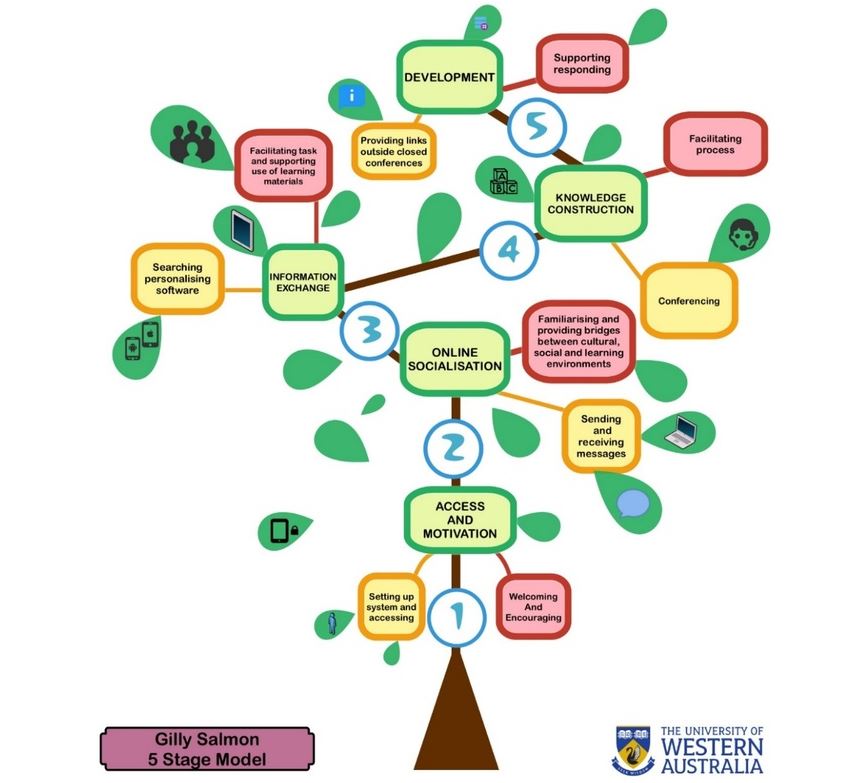

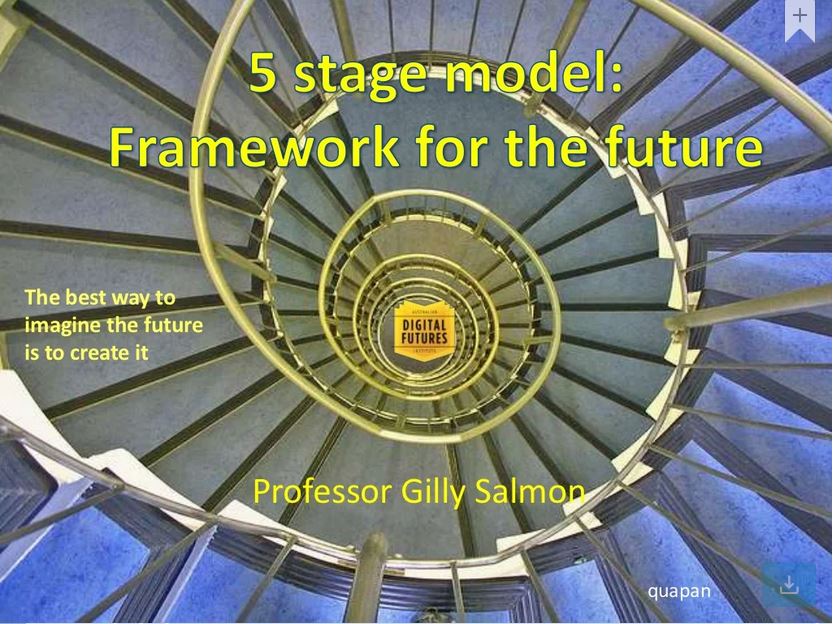
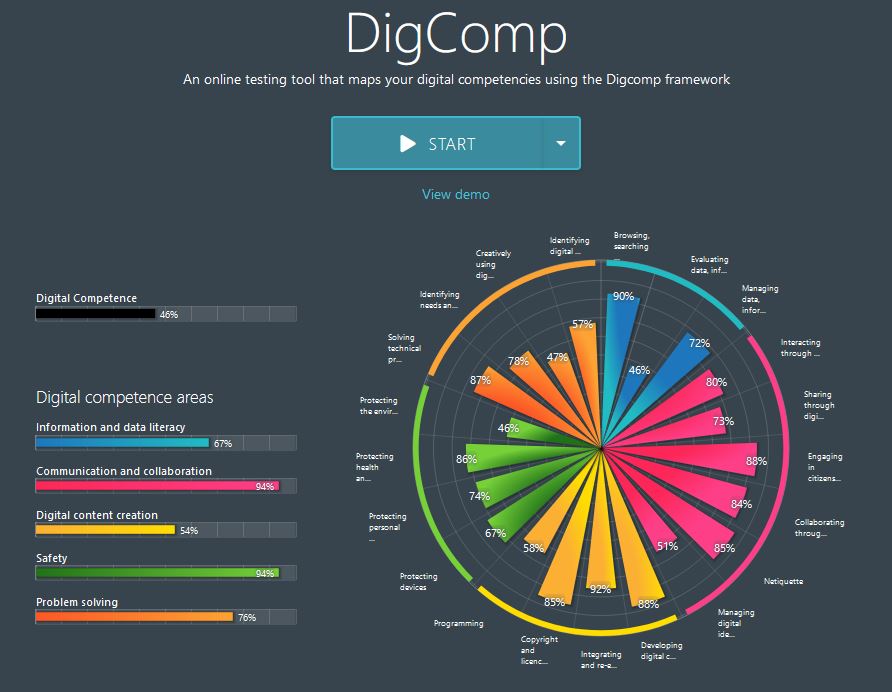
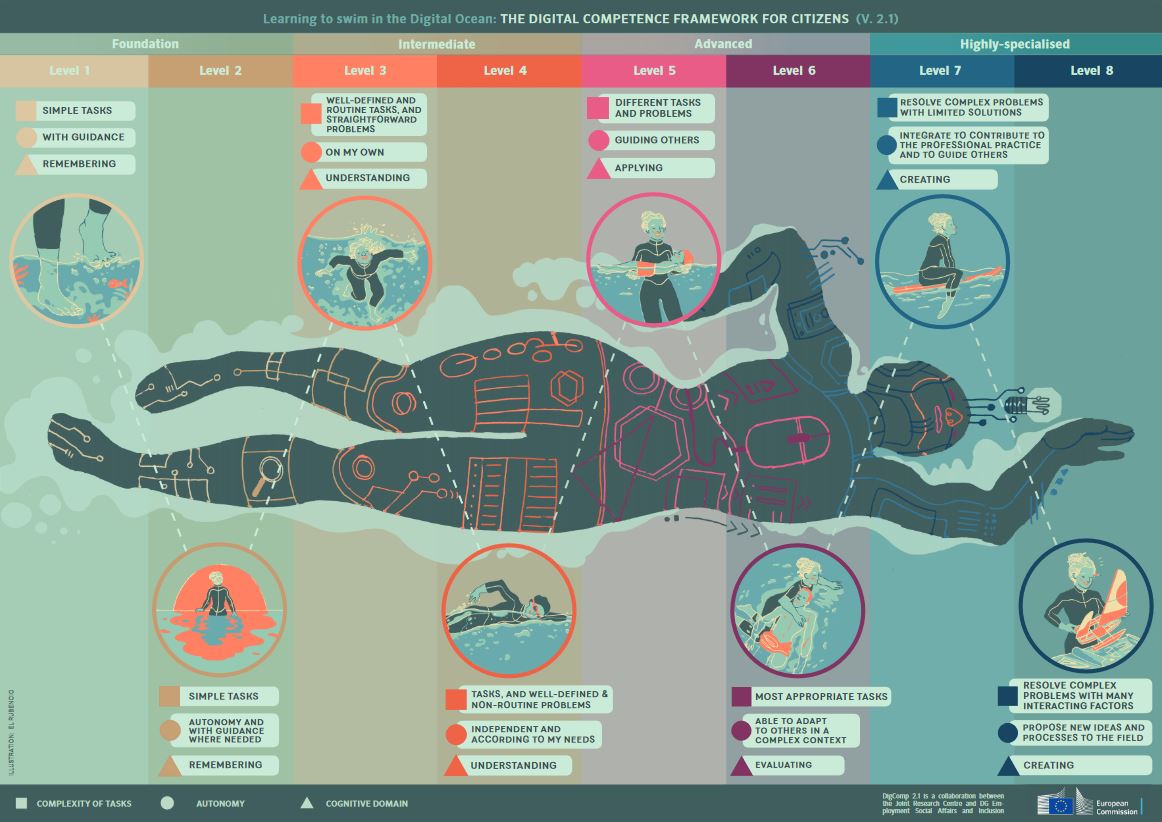
![10 Essential Icebreaker Activities for Any Online Course [+ Free List of 50 Icebreakers]](https://tophat.com/wp-content/uploads/The-5-Essential-Icebreakers-for-Any-Online-Course_1.jpg)