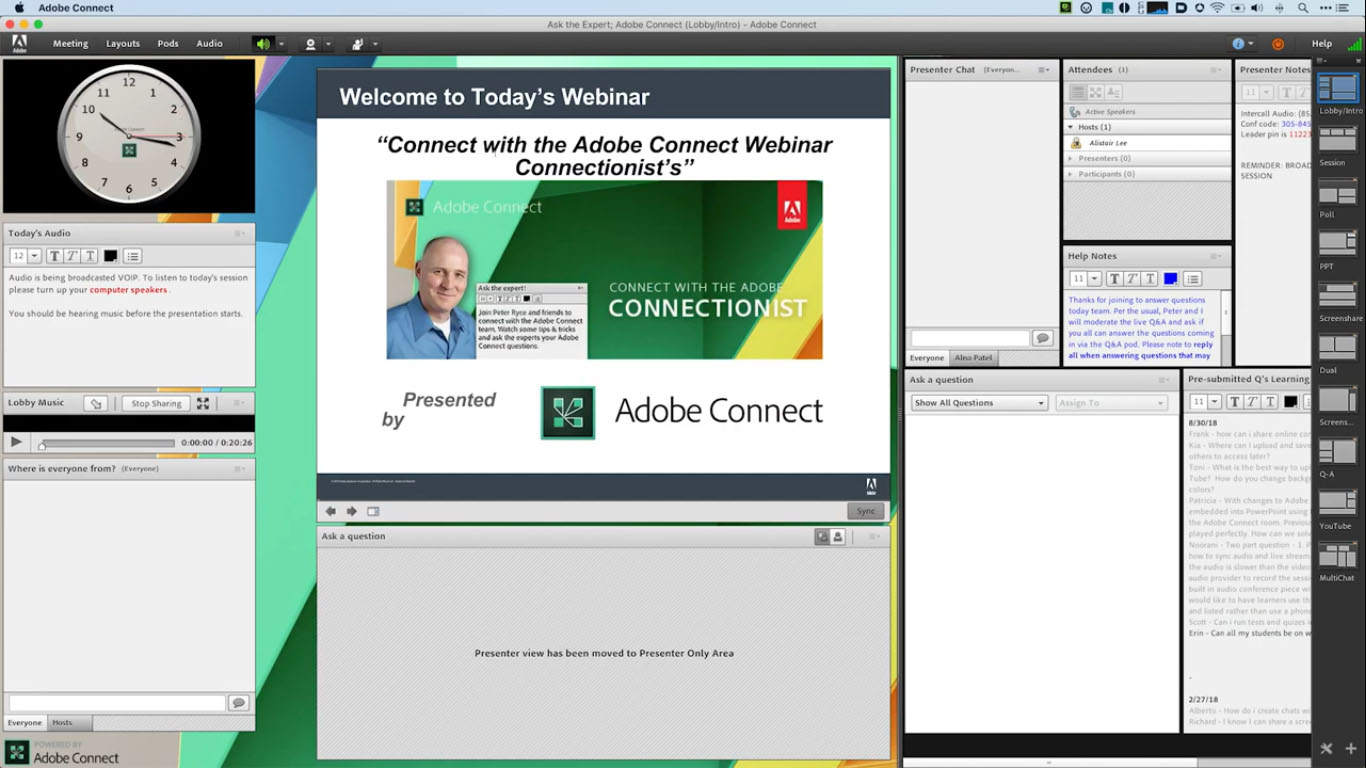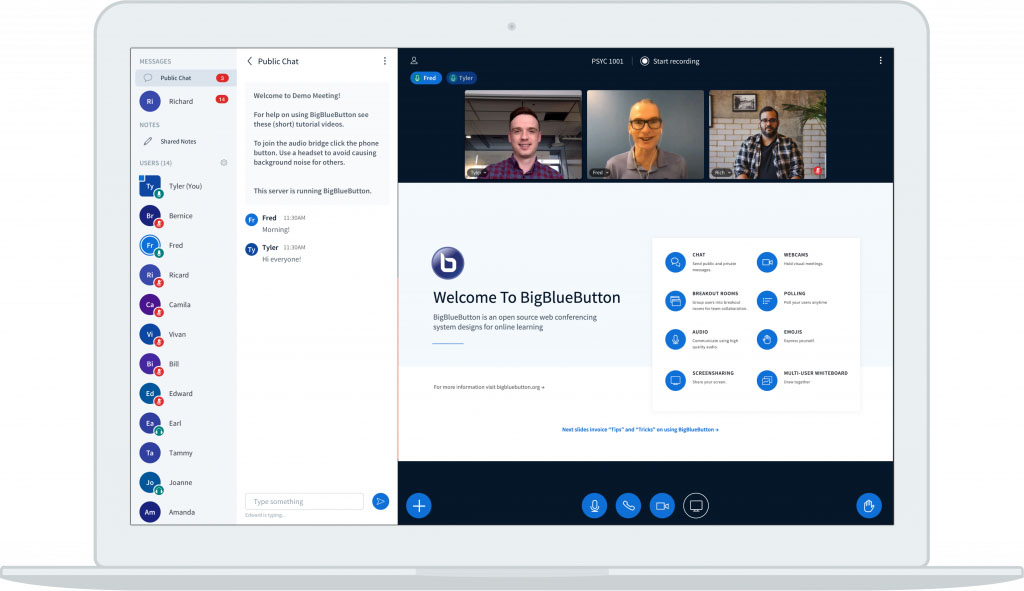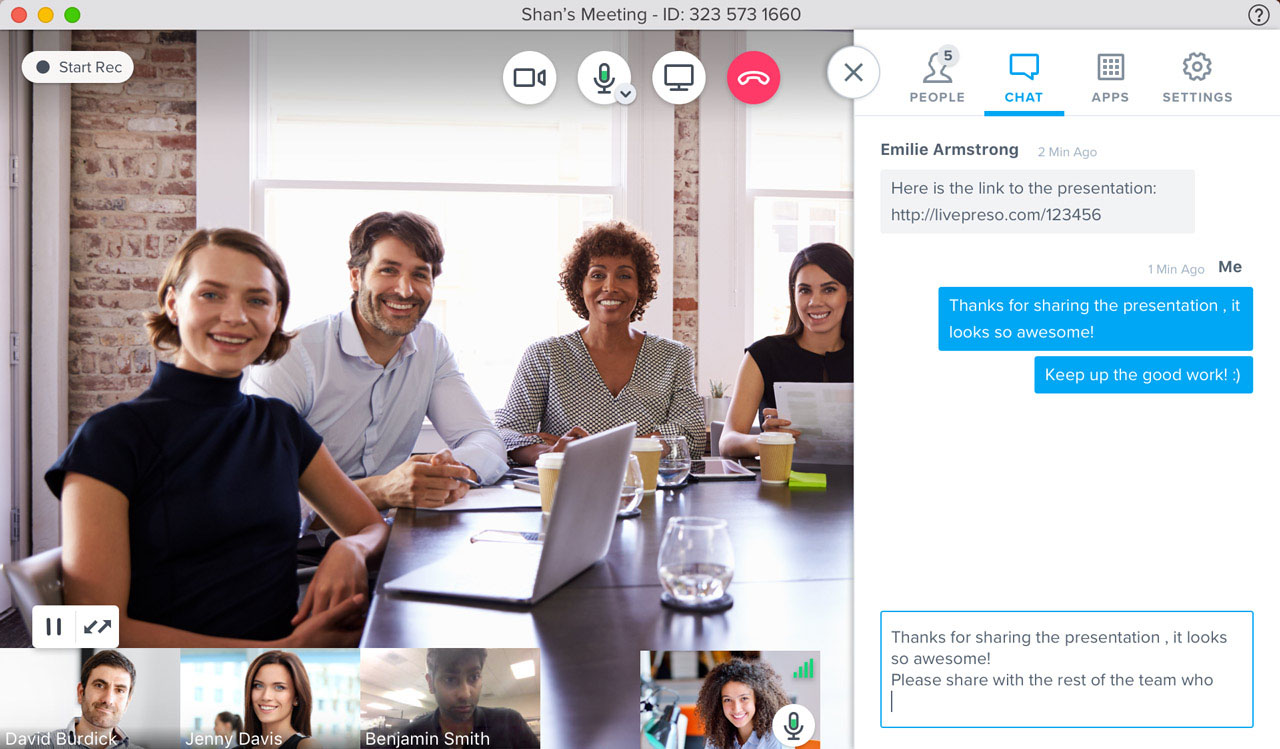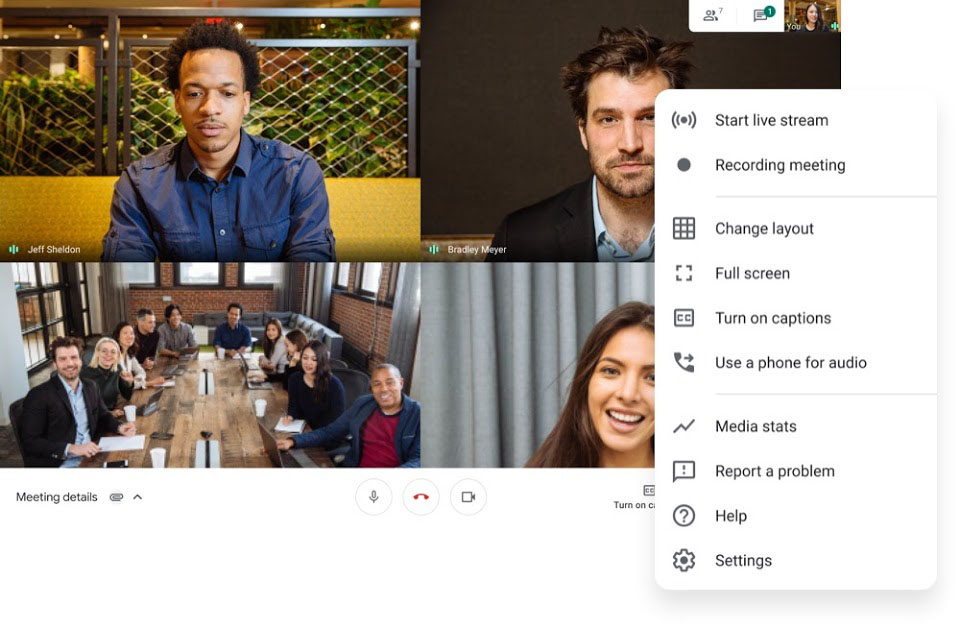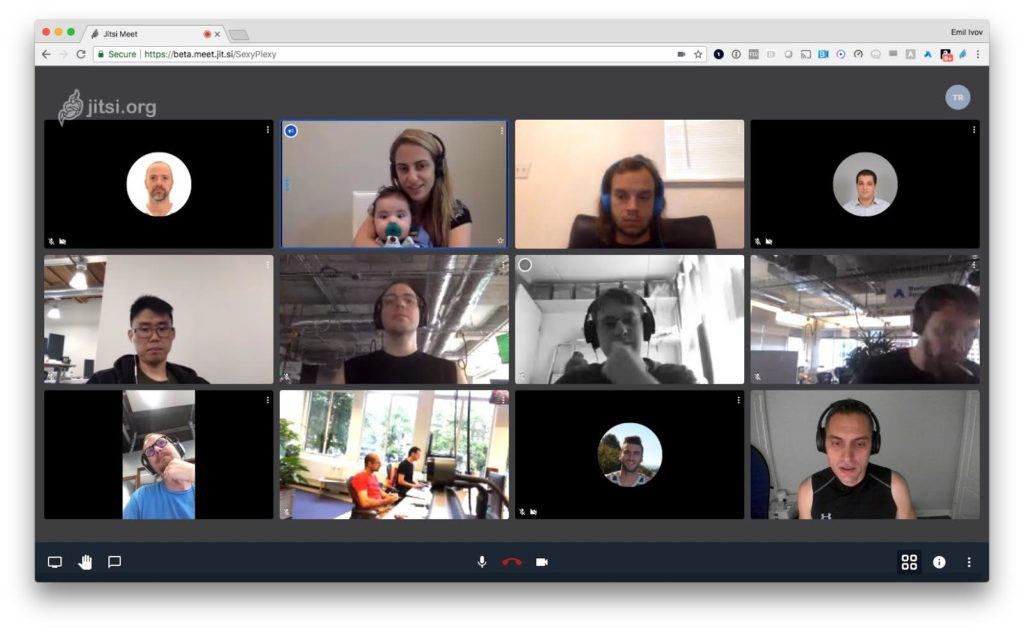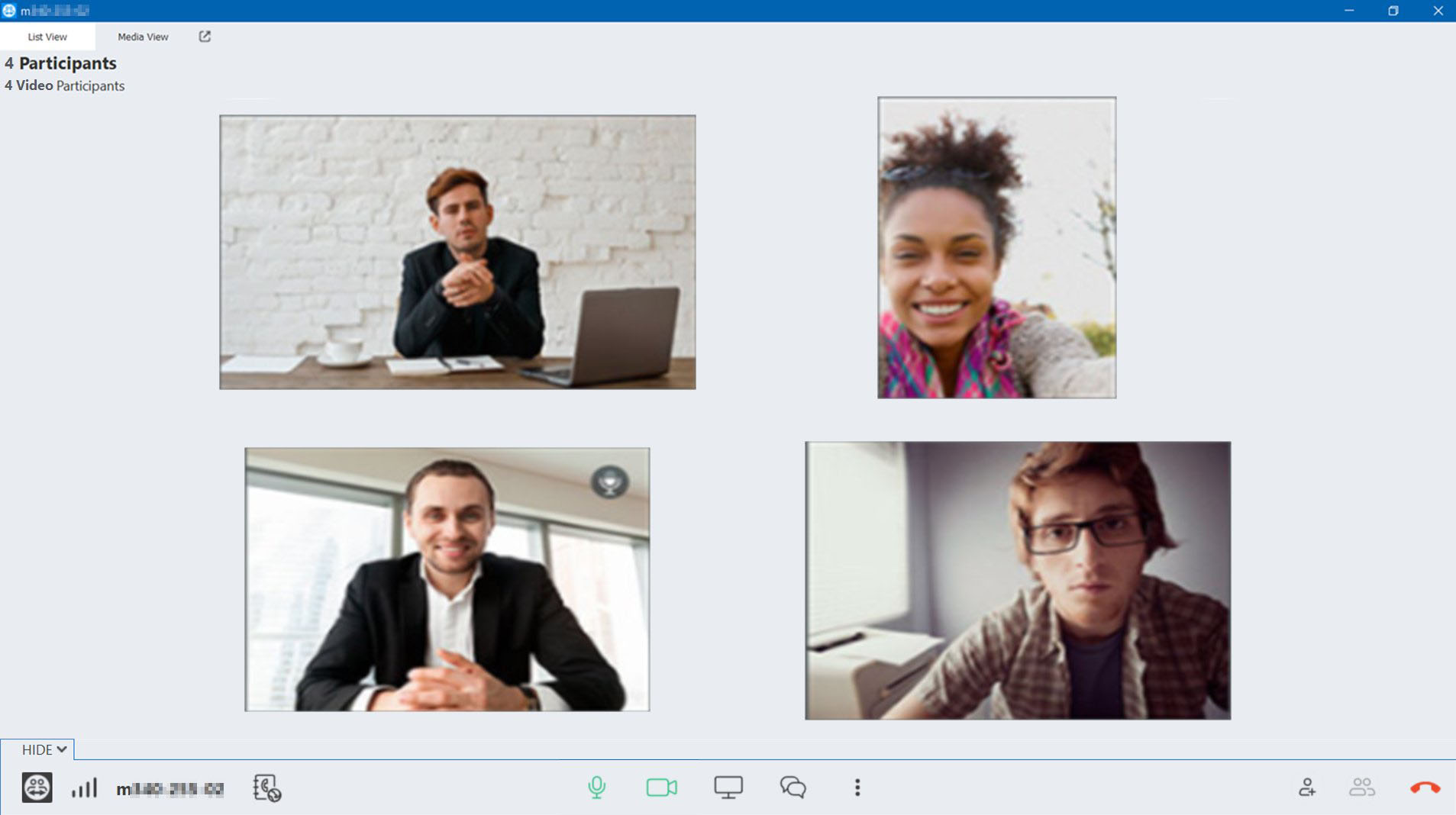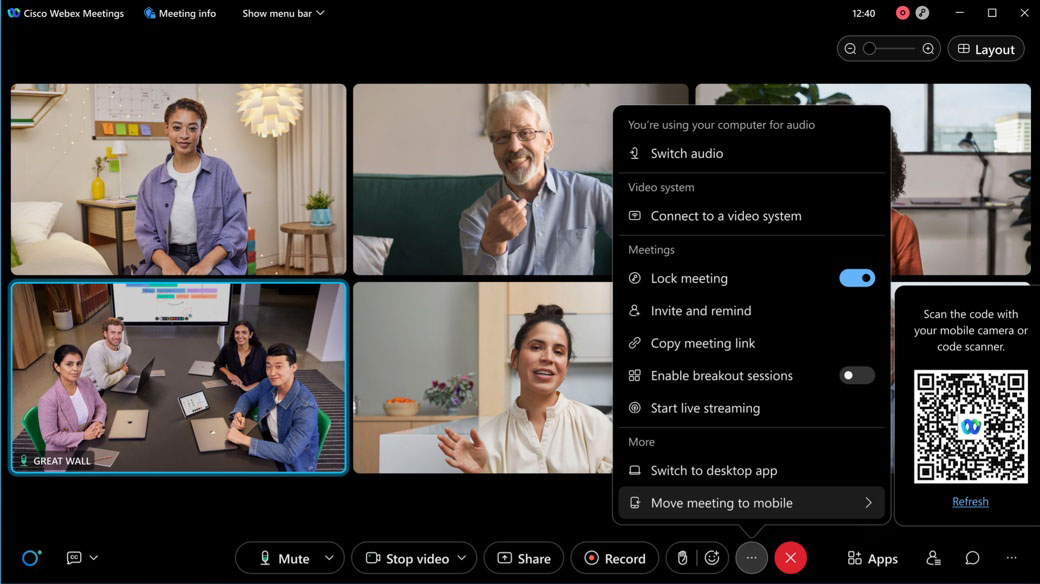10 Popular Tools for Virtual Meetings
Here you find an overview of online rooms for your conferences:
Adobe Connect
Short description: This seminar room is the classic among the conference tools. It is perfect for online events of all kinds, from small meetings to webinars with thousands of participants.
Highly customisable layout with the “pod” system. Different pods can host videos, screen sharing, presenter only area, engagement tools and even custom apps.
Ideal for classroom scenarios as: If you want to include better engagement tools, need a unique layout for your presentation or need built in apps like YouTube, Moodle or SAP.
Price: Small meeting (3 person) Free, Meetings (25 person) 50$/mo./host, Webinars (100 – 1500 person) 130$/mo./host
Watch this short video: https://youtu.be/pFGW7t5czyI
Big Blue Button
Short description: BigBlueButton is an open source web conferencing solution that allows real-time sharing of audio, video, slides, whiteboard, group rooms, chat and screen and integrates with the Moodle platform.
Ideal for classroom scenarios as: If you need integration with Canvas, Schoology, Jenzabar eLearn or Moodle. BigBlueButton is a very capable online conference tool, that, if you have server capacity, can be run for free.
Price: Free, but a Linux Server is needed to run it.
Watch this short video: https://youtu.be/NeO5KLDCfJk
Blue Jeans
Short description: This video conferencing tool for the digital workplace promotes itself as an easy and accessible web conferencing tool for the modern workplace. This is another option that lets you connect directly from your web browser with no downloads or installs.
Ideal for classroom scenarios as: If you need better meeting engagements and follow-through. You can immediately tag important discussion points and enrich them with automated transcription and crowd-sourced commentary or quickly assign tasks, communicate responsibility, and manage follow-through to improve enterprise-wide accountability.
Price: Standard (100 person) 15 EUR/mo., Pro (150 person) 22 EUR/mo., Enterprise (200 person) 25 EUR/mo.
Watch this short video: https://youtu.be/tuPfLKJR3Lo
Go To Meeting
Short description: GoToMeeting enables video conferences and webinars for up to 250 participants and includes: Audio / video conferencing, screen sharing, chat, meeting recording, integrated diary.
Ideal for classroom scenarios as: If all you need is basic video conferencing features, such as: Video conf., Breakout Rooms, Messaging, Polling, File Sharing, Whiteboarding
Price: Pro (150 person) 12$/mo. Business (250 person) 16$/mo.
Watch this short video: https://youtu.be/KoSc3zI4htY
Google Meet
Short description: Make collaboration easier, streamline instruction, and keep your learning environment secure with Google Workspace for Education. Use our tools for free, or add enhanced capabilities to suit the needs of your institution.
Ideal for classroom scenarios as: That need deep integration with Google, for example Google Calendar, Drive and Classroom. Through these tools we can build a robust online teaching environment, not just simply relay on video conferences and emails.
Price: G-Suite/Google Workspace is FREE for educational institutes!, Otherwise: Starter 5 EUR/mo., Standard 10 EUR/mo., Plus 16 EUR/mo.
Watch this short video: https://youtu.be/8VbZrdo3HXk
Jitsi
Short description: Jitsi is a set of open-source projects that allows you to easily build and deploy secure video conferencing solutions. At the heart of Jitsi are Jitsi Videobridge and Jitsi Meet, which let you have conferences on the internet, while other projects in the community enable other features such as audio, dial-in, recording, and simulcasting.
Ideal for classroom scenarios as: Quickly need to set-up a fast and reliable online video conference or want to self-host the server.
Price: Free
Watch this short video: https://youtu.be/reRsL9tIZnU
Microsoft Teams
Short description: Microsoft Teams is a proprietary business communication platform developed by Microsoft, as part of the Microsoft 365 family of products. Teams primarily competes with the similar service Slack, offering workspace chat and videoconferencing, file storage, and application integration. Teams is replacing other Microsoft-operated business messaging and collaboration platforms, including Skype for Business and Microsoft Classroom.
Ideal for classroom scenarios as: That need deep integration with Microsoft, for example Outlook Calendar, OneDrive and Office 365 etc. Through these tools we can build a robust online teaching environment, not just simply relay on video conferences and emails.
Price: FREE for education institutes, otherwise: 5 or 10 EUR/mo./user
Watch this short video: https://youtu.be/8KhutF6ktb4
TeamViewer Meeting
Short description: TeamViewer Meeting installs on your desktop or mobile phone for quick access to all your TeamViewer contacts, enabling face-to-face HD VoIP videoconferences and audio calling, instant chat messaging with your coworkers or your entire team, scheduled group meetings (up to 300 people), desktop screen sharing and session recording — all the essential meeting tools to collaborate securely with your teams and clients, from anywhere, anytime.
Ideal for classroom scenarios as: If you are keen on security, TeamViewer offers end-to-end encryption and secure file transfer. Can be ideal if you are already a TeamViewer user.
Price: Small meeting (5 person) Free, Meetings (50 person) 7 EUR/mo./host, Meetings (100 person) 10 EUR/mo./host, Company (300 person) 15 EUR/mo./host
Webex Meeting
Short description: WebEx offers user-friendly hosting and a one-click meeting entry with no downloads necessary. This tool was created for business users. It has features, as screen sharing from desktop or mobile devices, direct-play video, one-click meeting recording (MP4 file delivered after the meeting) and audio in high-quality (HD and voice over IP).
Ideal for classroom scenarios as: If all you need is basic video conferencing features, such as: Video conf., Breakout Rooms, Messaging, Polling, File Sharing, Whiteboarding
Price: Free (50 mins), Starter (150 person) 15 EUR/mo., Business (200 person) 30 EUR/mo.
Watch this short video: https://youtu.be/zdZCGln8yus
Zoom
Short description: This is a conference tool that you can use in the free version for 40 minutes per conference with a maximum of 26 participants. It allows group work in break-out rooms, screen sharing and recording. You even have your own background here. The live demos and webinars as
Ideal for classroom scenarios as: If all you need is basic video conferencing features, such as: Video conf., Breakout Rooms, Messaging, Polling, File Sharing, Whiteboarding
Price: Free (40 mins.), Pro. 14 EUR/mo. (100 person), Business 19 EUR/mo. (300 person)
Watch this short video: youtu.be/QOUwumKCW7M